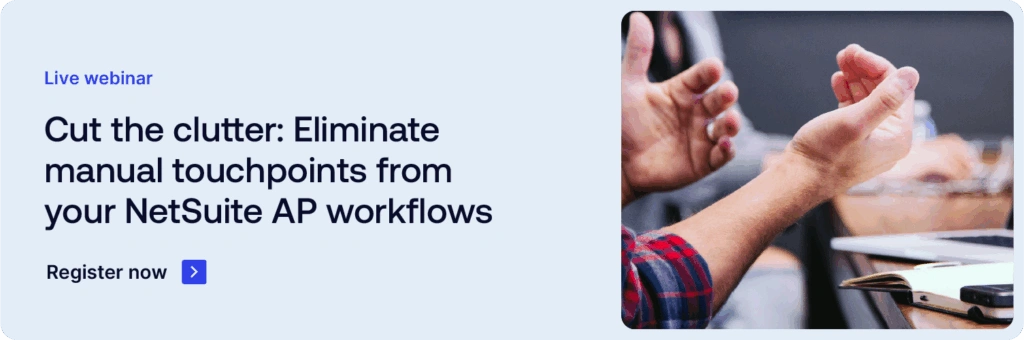Imagine eliminating 80% of your manual invoice work without losing control. For most AP teams, the challenge isn’t deciding whether to automate, it’s knowing where to start. For teams preparing to upgrade their NetSuite AP automation in 2026, the key is identifying which invoices and vendors are best suited for touchless processing in NetSuite. Many finance teams hesitate, fearing loss of oversight or increased errors.
But here’s the truth: The most common cause of invoice mistakes isn’t automation, it’s human error.
Below is a practical framework for identifying and automating high-confidence invoices in NetSuite so your team can spend less time on repetitive tasks and more time driving strategy.
Characteristics of high-confidence invoices and vendors
If you’re starting your AP automation journey in 2026, begin with transactions that have the fewest exceptions. Look for invoices that are:
- Recurring. These are bills that arrive at predictable intervals, such as monthly utilities, SaaS subscriptions, facility rent, or insurance.
- Predictable. Look for invoices that rarely change in format, amount, or coding requirements.
- Consistently coded. Make sure transactions already follow established accounting rules in NetSuite.
Utilities, software subscriptions, and facility costs are often ideal. These require little manual intervention since their data and coding stay consistent. Use NetSuite’s historical data and AI-driven reports to spot vendors where manual edits are rare. For example, many organizations automate utility bills with zero manual edits after the system learns their patterns.
Focusing on fully automating these repetitive invoices reduces errors, increases time savings, and creates a foundation for expanding across more complex workflows.
Five steps to identify and automate routine invoices in NetSuite
- Analyze your invoice data
Start by reviewing historical invoice data in NetSuite to spot patterns. Look for recurring vendors, consistent invoice formats, and transactions with minimal exceptions or manual edits. This data-driven approach ensures you target the right candidates for automation.
- Define automation criteria
Establish clear criteria for what makes an invoice “routine.” Focus on invoices that are predictable in amount, frequency, and coding, like utilities, SaaS subscriptions, or rent. Setting these rules upfront reduces risk and guarantees you start by automating only the safest transactions and then build on from there.
- Segment high-confidence vendors
Group vendors based on their reliability and invoice consistency. Prioritize those with a track record of accurate, timely billing. By starting with high-confidence vendors, you build momentum and trust in your automation tool and strategy.
- Configure NetSuite workflows
Leverage Charted AP automation tools to set up approval chains, coding rules, and exception handling. This ensures every automated invoice still follows your established controls, preserving compliance and visibility.
- Monitor, measure, and expand
Track automation results with NetSuite’s reporting tools—monitor accuracy, exception rates, and time savings. Share early wins with stakeholders and use these insights to continuously refine and expand your automation footprint to additional vendors and invoice types.
By starting with the right invoices and following a measured, data-driven approach, your AP team can confidently automate routine work in 2026—saving time, improving accuracy, and gaining the bandwidth to focus on strategic growth initiatives.