Navigating NetSuite efficiently and resolving issues quickly are key to maximizing productivity. To help users optimize their experience, here are some easy and helpful tips and tricks to keep in mind when working with unused General Ledger (GL) accounts, making dropdown lists, and working with accurate data in NetSuite. These insights are designed to make your NetSuite user experience smoother and more effective.
NetSuite navigation and troubleshooting tips:
- Unused GL accounts? NetSuite includes a predefined list of accounts within the Chart of Accounts (COA) that often cannot be deleted or inactivated. The best practice is to leverage as many of the predefined accounts as possible—but there will often be several accounts leftover that you do not need or want at the top of your COA list in NetSuite. To reduce their visibility, a useful strategy is to assign them a very high account number, one that is much higher than any account numbers you have in your COA. This will move these accounts to the bottom of the list, making them less visible and reducing the likelihood of accidental selection.
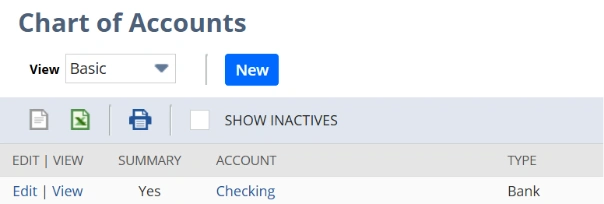
- Make dropdown lists double-chevron searchable lists. To enhance the usability of dropdown lists, you can enable search functionality, instead of manually scrolling, by updating your personal preferences or by updating the company’s general preferences. Specifically, you can reduce the maximum number of entries allowed in dropdowns. By setting this preference, any dropdown list containing more values than the specified number will automatically gain the ability to search for values.
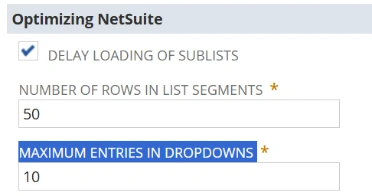
- Troubleshooting Tip: When troubleshooting issues in NetSuite, such as an error related to insufficient role permissions, you might find that changes you’ve made don’t immediately take effect. To ensure these updates are applied, it is often necessary to log out of NetSuite or clear your browser cache. Implementing this simple step as part of your standard protocol, when you believe you’ve resolved a problem, can significantly save time in retesting and confirming the fix.
By implementing these navigation and troubleshooting tips, you can significantly enhance your NetSuite experience.
For more information on efficiently using NetSuite when streamlining CSV imports, searching, customizing your preferences or efficiently deleting records, check out our previous NetSuite Tips and Tricks blog.




